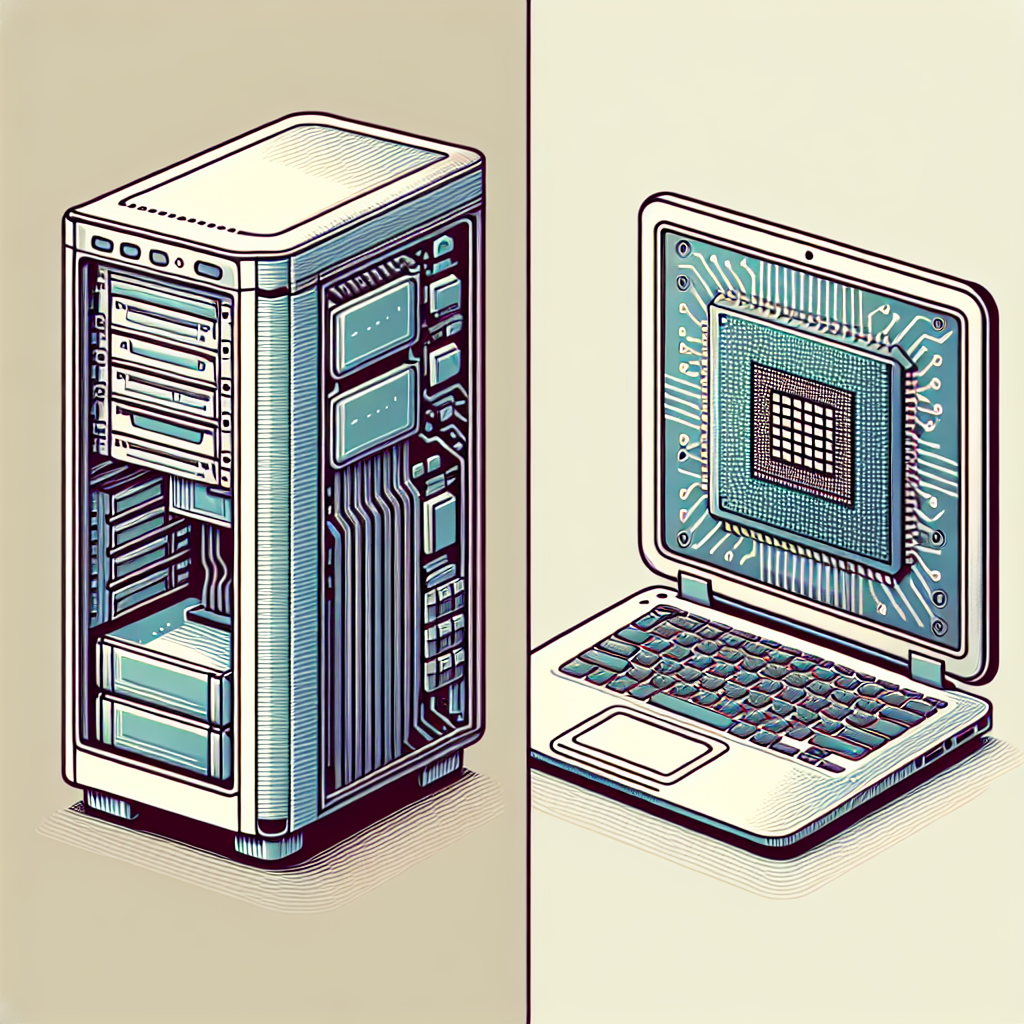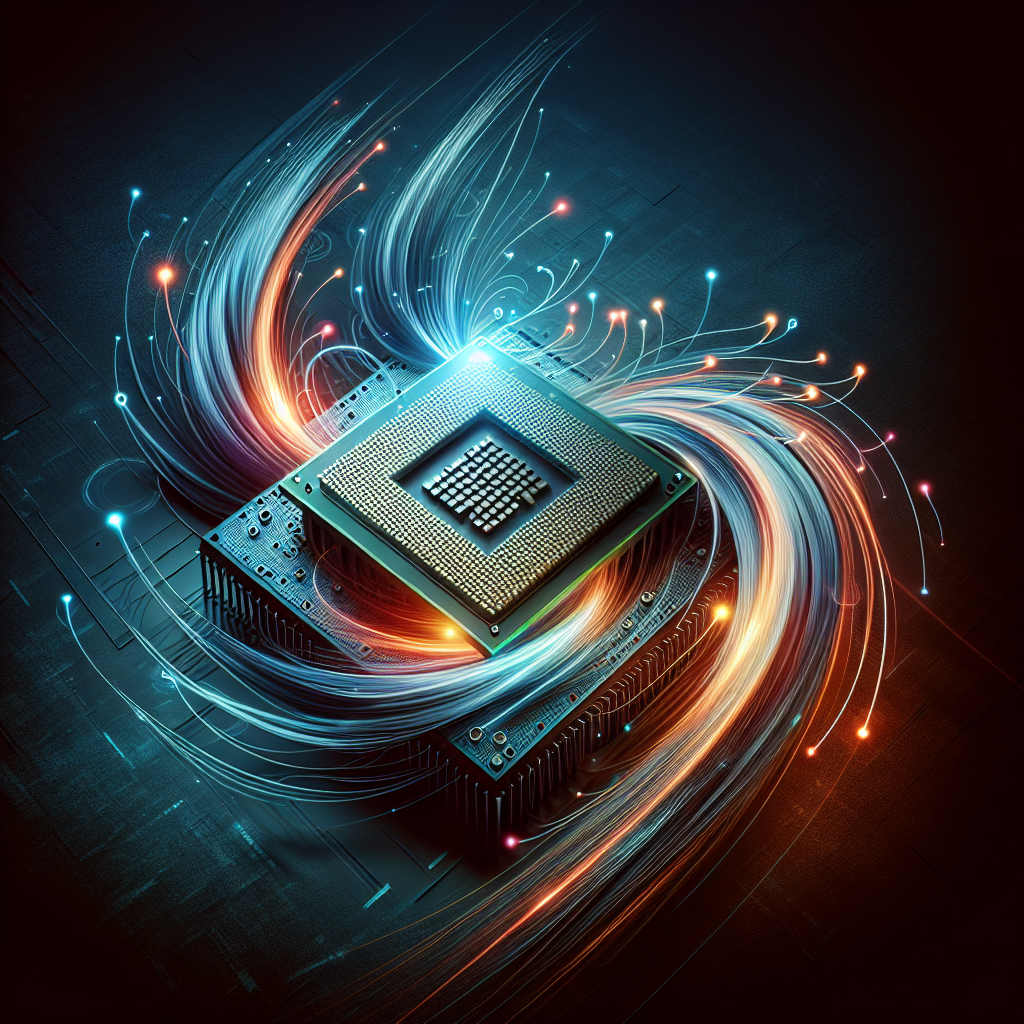When choosing between a desktop and a laptop, one of the most critical components to consider is the CPU. Both desktop and laptop CPUs serve the same primary function: processing data and executing instructions. However, there are significant differences between the two, impacting performance, power consumption, thermal management, and upgradability.
Performance
Performance is one of the most noticeable differences between desktop and laptop CPUs. Desktop CPUs are generally designed to deliver higher performance because they have the luxury of better cooling solutions, more power, and larger form factors.
| Feature | Desktop CPU | Laptop CPU |
|---|---|---|
| Clock Speed | Higher | Lower |
| Core Count | Typically higher | Typically lower |
| Thermal Design Power (TDP) | Higher (65W to 125W) | Lower (15W to 45W) |
Clock Speed
Desktop CPUs usually feature higher clock speeds compared to their laptop counterparts. Higher clock speeds translate to faster processing times for tasks and better overall efficiency in handling demanding applications.
Core Count
Desktops tend to offer CPUs with more cores and threads compared to most laptops. This translates to better multitasking capabilities and faster performance for multi-threaded applications like video editing and 3D rendering.
Power Consumption
One major constraint for laptop CPUs is power consumption. Since laptops rely on batteries, manufacturers prioritize energy efficiency, often at the expense of raw performance.
- Battery Life: Laptop CPUs are designed to consume less power, ensuring longer battery life.
- Performance Throttling: To save energy, laptop CPUs may throttle down performance under less demanding conditions.
In contrast, desktop CPUs can afford to consume more power as they draw energy directly from a power outlet. This enables them to deliver superior performance consistently.
Thermal Management
Thermal management is a critical aspect that differentiates desktop CPUs from laptop CPUs.
Cooling Solutions
Desktop PCs typically employ more advanced and robust cooling solutions. They often feature larger fans, heat sinks, and even liquid cooling systems to dissipate heat effectively. This allows desktop CPUs to maintain high performance over extended periods.
Laptop CPUs, on the other hand, must manage heat within a much smaller and more confined space. This often results in more constrained performance because excessive heat could damage components or cause thermal throttling.
Upgradability
Upgradability is another area where desktop CPUs typically excel. Desktops offer ample room for component upgrades and replacements, making it easier for users to swap out an old CPU for a newer, more powerful model.
- Compatibility: Desktop CPUs are usually compatible with a wider range of motherboards, cooling solutions, and other components.
- Accessibility: Opening up a desktop case to replace a CPU is generally more straightforward and less risky than attempting the same in a laptop.
Use Cases
Different use cases will dictate whether a desktop or a laptop CPU is more appropriate.
Gaming
For gaming, desktop CPUs usually offer better performance thanks to higher clock speeds, more cores, and superior cooling solutions. They also pair better with high-performance GPUs, which are essential for modern gaming.
Content Creation
Content creators, such as video editors and 3D artists, benefit significantly from the superior performance and multitasking capabilities of desktop CPUs. The higher core counts and clock speeds make rendering and other demanding tasks much quicker.
Portability
Laptops are unparalleled when it comes to portability and convenience. If your work requires frequent travel or you prefer a compact, all-in-one solution, a laptop CPU is the way to go.
Conclusion
Understanding the differences between desktop and laptop CPUs can greatly impact your decision when purchasing a new computer. While desktop CPUs offer superior performance, upgradability, and cooling solutions, laptop CPUs excel in portability and energy efficiency. Therefore, your choice should align with your specific needs and use cases.